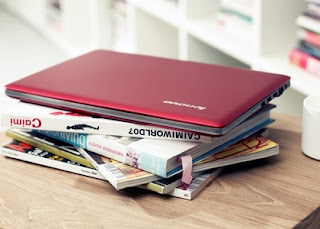When ultrabooks started rolling out, they were rivals to the MacBook Air. They featured sleek designs and great features, but after a while, things started to get weird. People started selling their laptops for ultrabooks but there are things about ultrabooks that got them to concern. If you want cash for laptops for to purchase ultrabooks please read this article about those devices.
Ultrabooks everywhere became more like experiments. Some had larger screens, while some even had optical drives – the very thing ultrabooks weren’t designed for! It’s funny to think that so many manufacturers forgot what an ultrabook really is.
Thankfully, Samsung hasn’t forgotten the ultrabook’s real roots and decided to refresh its wonderful Samsung Series 9 line of ultrabooks, reminding everyone that this is how a real ultrabook should look.
This is
Cash For Laptops review of Samsung's Series 9 ultrabooks
Design
Early Series 9 ultrabooks were constructed out of plastic, which is the usual Samsung deal. However, they changed all that. Now, the Series 9 features an all – aluminum body, giving it a very durable feeling. It’s also nice and smooth to the touch, comparable to Apple laptops.
Overall, it looks really elegant, and true enough, the measurements fit the required numbers.
This laptop weighs only 2.6 pounds! It’s definitely one of the lightest ultrabooks around, despite the aluminum construction. The dimensions are also just 12.3 x 8.6 inches. This makes the laptop incredibly compact and portable.
Display
Keeping true to ultrabook requirements, this laptop features a 13.3 – inch screen (there’s also a 15 – inch version) with an incredible resolution of 1600 x 900. This makes icons and Windows overall look great. It’s not too small, yet not too big to feel cheap.
The screen also features a matte display, reducing glare.
Keyboard
Making this laptop feel even more premium is the wonderful backlit keyboard. This laptop features a dark blue light, different from other laptops.
The keyboard is a little shallow, featuring a non – island style. This means the keyboard is almost at the same level as the touchpad.
The keyboard’s keys are evenly sized, which is a bit sad. Important keys like Enter and the arrow keys look nice, but they could be much bigger.
Hardware
Being an ultrabook, don’t expect anything grand in this laptop. Fortunately, this laptop comes with respectable hardware and is up to the task with daily laptop activities.
First, you get a nice Ivy Bridge Intel Core i5 processor as the basic offering. The i5 is more than capable enough of giving you speed and performance for most tasks.
For graphics, you’re stuck with integrated Intel HD 4000. While it may not be able to play Skyrim, you should be able to play less intensive games, or play medium – demanding games in lower settings.
You also get 4 GB of RAM, which is perfect for this laptop. It’s not a gaming laptop anyway so that number fits nicely.
You get two USB 3.0 ports, one 2.0 port and an SD card slot. There’s also a micro – HDMI and Ethernet adapter port.
Storage comes from a speedy 128 GB SSD. Truly, if you sell your laptop for a brand new Series 9 ultrabook, you'll get more than what you asked for.
Conclusion
If the i5 processor isn’t enough for you, Samsung bumps it up to i7 with an SSD twice the original space.
Overall, this is what an ultrabook should be – simple, light and elegant. Kudos to Samsung for creating a nice ultrabook.
Author Profile:
Now working as a writer for
Cash For Laptops,
Mikaela V Taylor has a profound curiosity on technology and the future of it. She writes and reviews laptops.